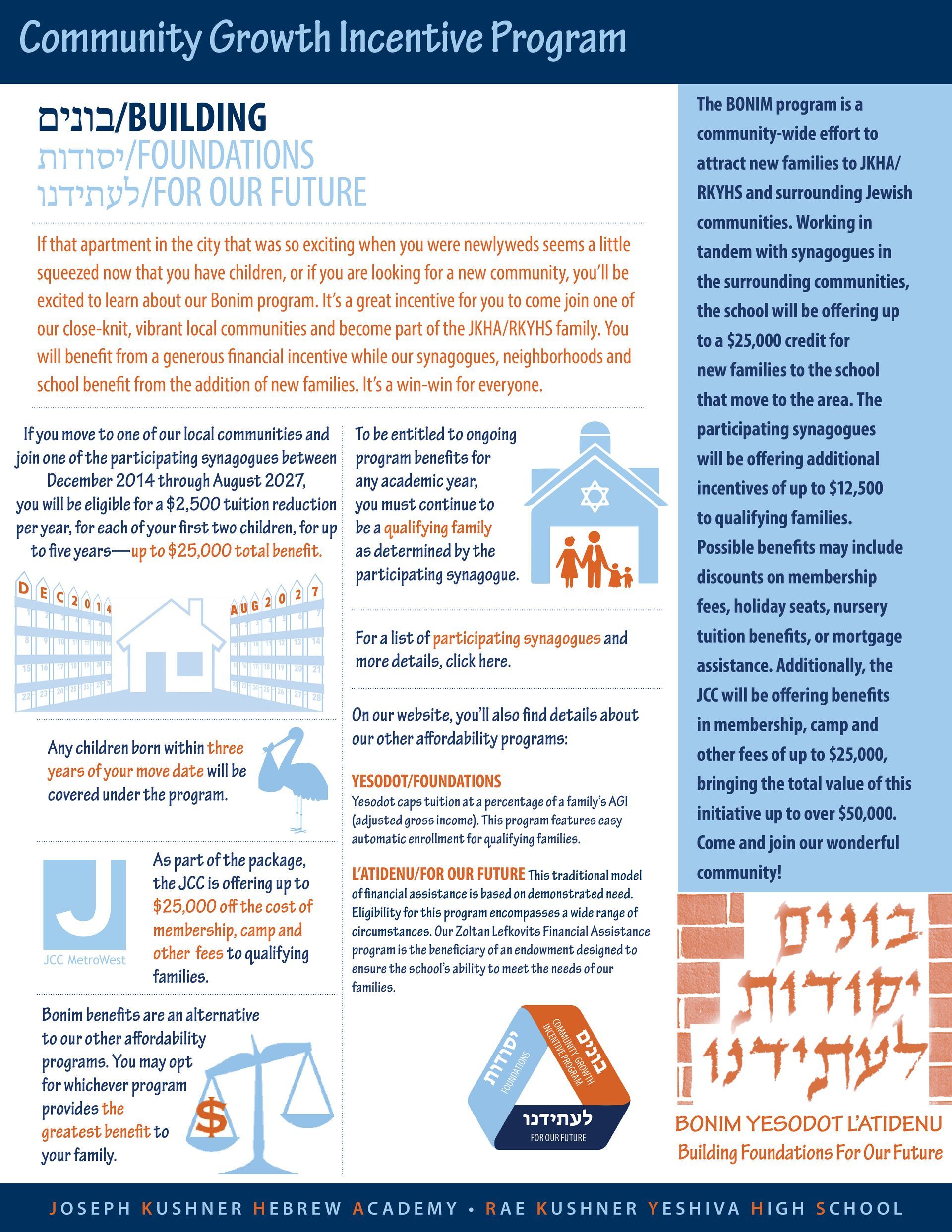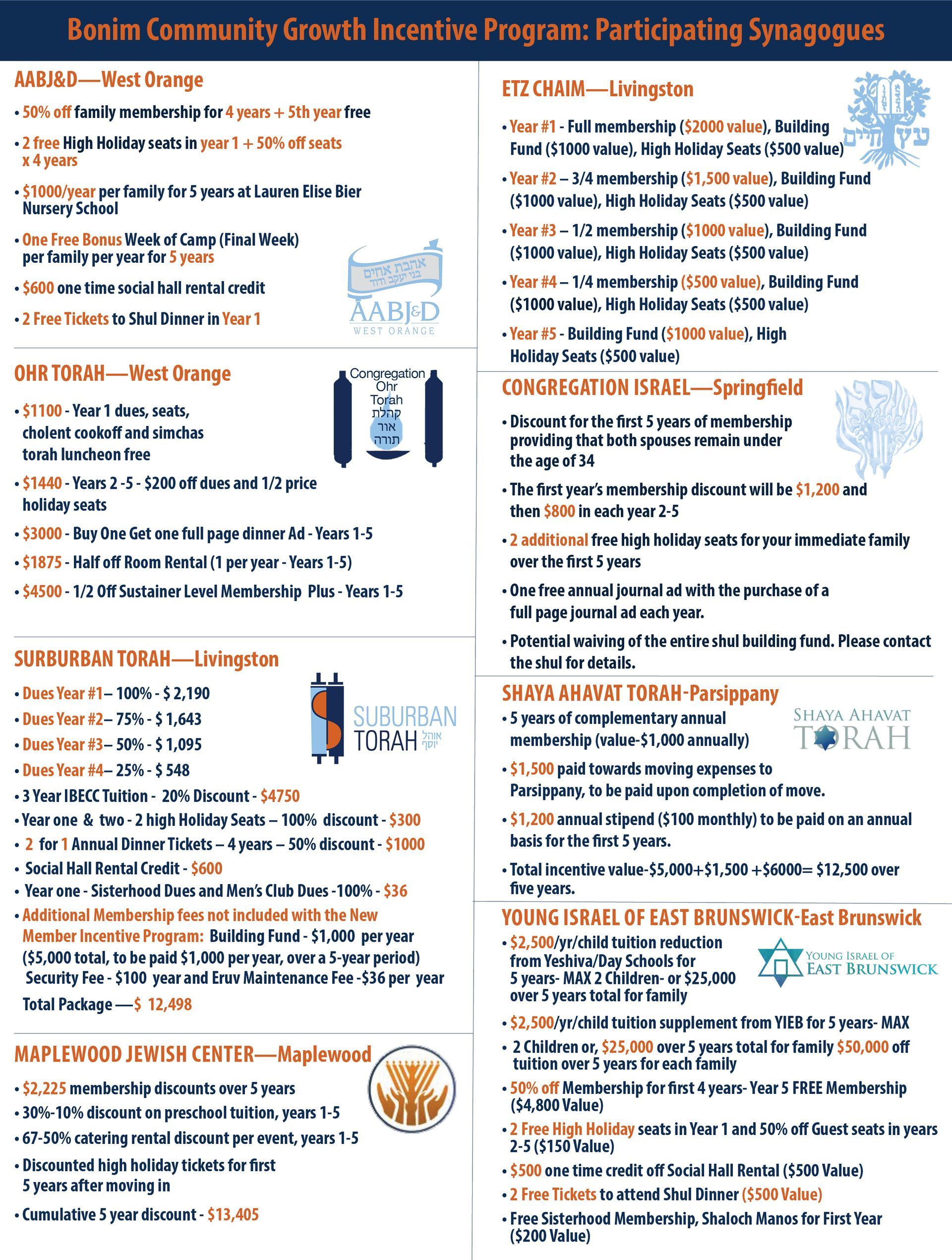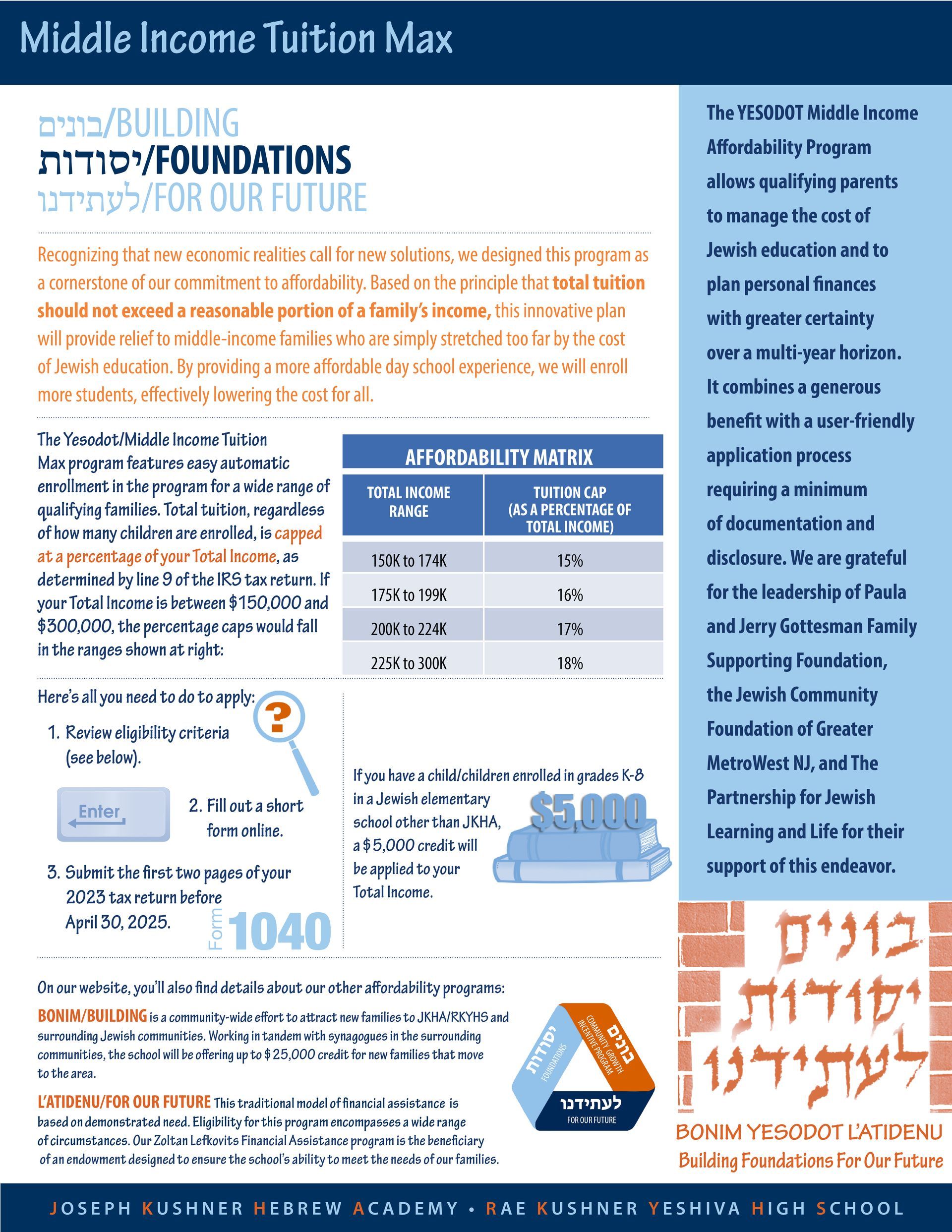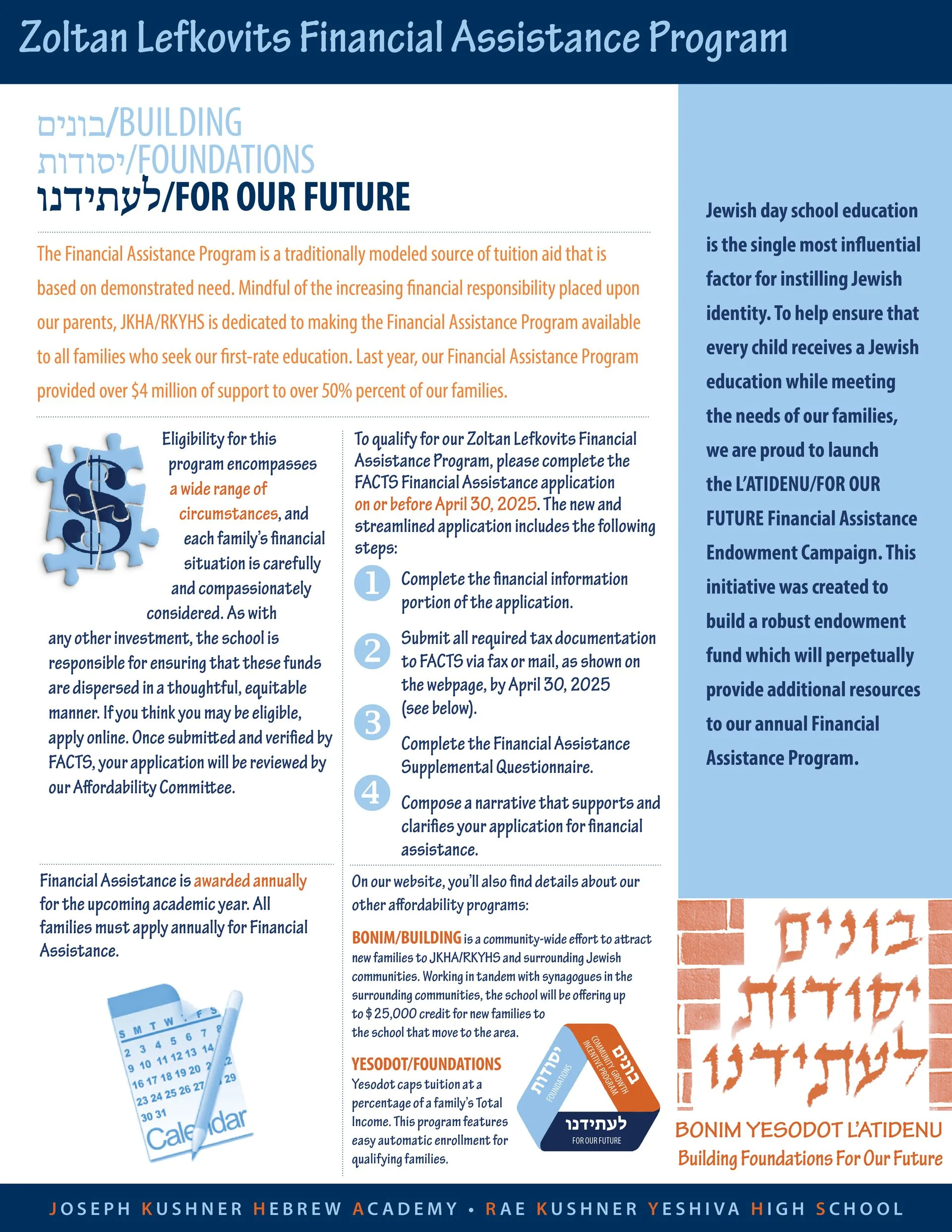Apply to JKHA
We have an online application process that allows you to easily apply for admission to JKHA. In addition, you can save entered information and come back and complete the application at another time. Click here to begin the application process.
If you already have an account, sign in on the right-hand side using your email address and the password you created previously. If you've forgotten that password, click on "Forgot your password?" to have it emailed to you.
If you do not have an account, please select Apply Now to register your email address and create a password for your use in the application process. It is recommended to use Google Chrome or Mozilla Firefox for the application process.
The following forms are needed to complete the registration process:
- Submit the Director or Principal Recommendation form to your child's current school or program (if applicable) and request that these forms be sent directly to Joseph Kushner Hebrew Academy.
- Transcript/Records (for students applying to grades 1-8): Please submit a copy of the signed transcript record to your child's current school and request that required files be submitted to JKHA.
- Contact Ms. Shawn Tarzik at 862-437-8064 to schedule a tour and interview.
- If applicable, submit Financial Assistance Application (does not apply to Nursery 3 Year Old Program).
If you have any additional questions or need further information, please contact:
Allison Lyons, Director of Admissions and Community Relations 862-437-8050 or alyons@jkha.org
JKHA & RKYHS do not discriminate on the basis of sex in the education programs or activities which it operates, as required by Title IX. In accordance with Title IX, the School maintains a Title IX Grievance Policy. Please contact Nurit Gans, Title IX Coordinator, at ngans@jkha.org.
JKHA & RKYHS do not discriminate on the basis of handicap in violation of Section 504 with regard to admissions or access to the school, treatment, or employment in its programs or activities.
Apply to RKYHS
We have an online application process that allows you to easily apply for admission to RKYHS. In addition, you can save entered information and come back and complete the application at another time. Click here to begin the application process.
If you already have an account, sign in on the right-hand side using your email address and the password you created previously. If you've forgotten that password, click on "Forgot your password?" to have it emailed to you.
If you do not have an account, please select Apply Now to register your email address and create a password for your use in the application process. It is recommended to use Google Chrome or Mozilla Firefox for the application process.
Please click on the links below for additional forms necessary to complete the application process
Please contact us for more information or to request a tour.